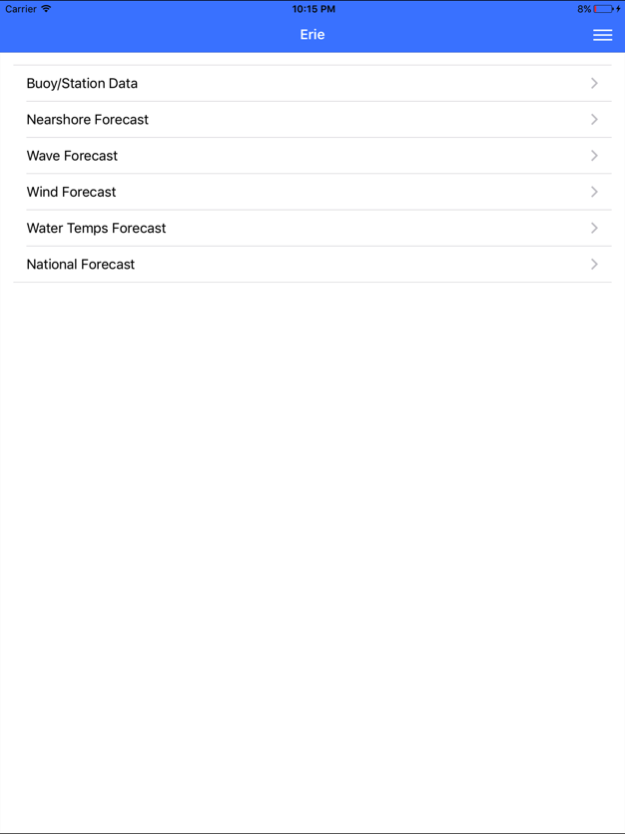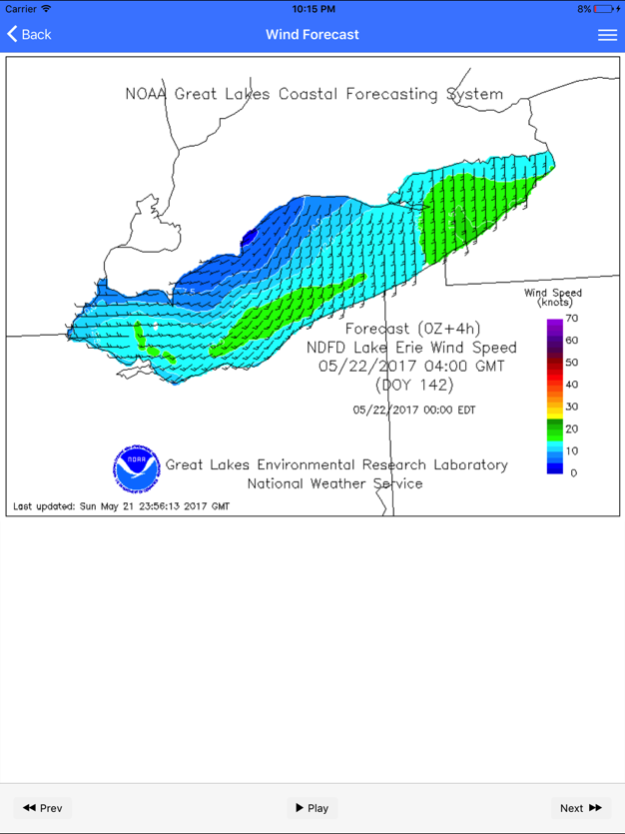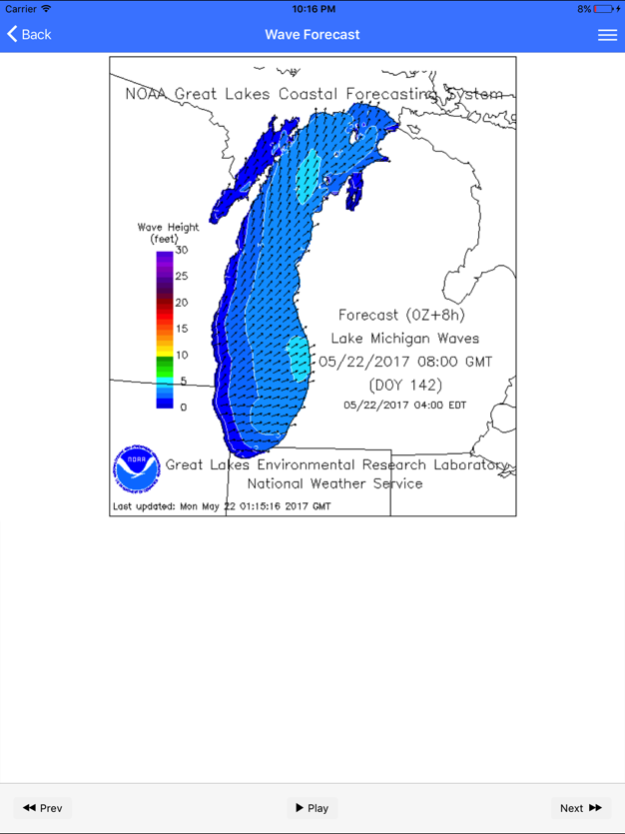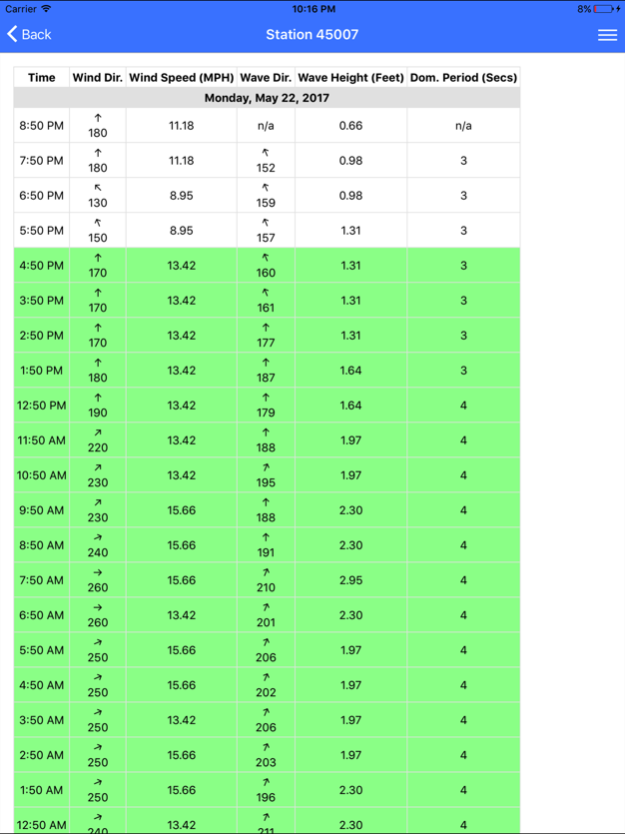SurfingLakes 1.4.1
Continue to app
Free Version
Publisher Description
The SurfingLakes app gives you quick access to the most useful NWS and NOAA information to help you forecast waves on all of the Great Lakes.
*Features*
---------
- Buoy Data including Wind Speed, Wind Direction, Wave Height, Wave Direction, and Dominant Period for American Buoys and Wind Speed, Direction, Wave Height and Period for Canadian Buoys when they are deployed on the lakes
- Nearshore Forecasts from the NWS for the American Side of the Great Lakes, where available
- Animated Wave Forecasts from the NOAA GLCFS for the Great Lakes
- Animated Wind Forecasts from the NOAA GLCFS for the Great Lakes
- Animated Water Temps Forecasts from the NOAA GLCFS for the Great Lakes
- Animated US Weather Map Showing Fronts
*Coverage*
---------
All The Great Lakes
- Lake Michigan
- Lake Superior
- Lake Erie
- Lake Huron
- Lake Ontario
Jun 19, 2017
Version 1.4.1
This app has been updated by Apple to display the Apple Watch app icon.
- Fixed bug with menu, making it easier to click on menu items.
- Fixed bug with remembering the last lake viewed. Now it returns to the last lake you viewed when you completely close the app and open it again.
About SurfingLakes
SurfingLakes is a free app for iOS published in the Health & Nutrition list of apps, part of Home & Hobby.
The company that develops SurfingLakes is Recursive Industries LLC. The latest version released by its developer is 1.4.1.
To install SurfingLakes on your iOS device, just click the green Continue To App button above to start the installation process. The app is listed on our website since 2017-06-19 and was downloaded 4 times. We have already checked if the download link is safe, however for your own protection we recommend that you scan the downloaded app with your antivirus. Your antivirus may detect the SurfingLakes as malware if the download link is broken.
How to install SurfingLakes on your iOS device:
- Click on the Continue To App button on our website. This will redirect you to the App Store.
- Once the SurfingLakes is shown in the iTunes listing of your iOS device, you can start its download and installation. Tap on the GET button to the right of the app to start downloading it.
- If you are not logged-in the iOS appstore app, you'll be prompted for your your Apple ID and/or password.
- After SurfingLakes is downloaded, you'll see an INSTALL button to the right. Tap on it to start the actual installation of the iOS app.
- Once installation is finished you can tap on the OPEN button to start it. Its icon will also be added to your device home screen.